Google Ads Attribution
Making Google Paid Search attribution work
Introduction
We want to make a link between a Google Paid Search advert and a lead / customer entry in a CRM system.
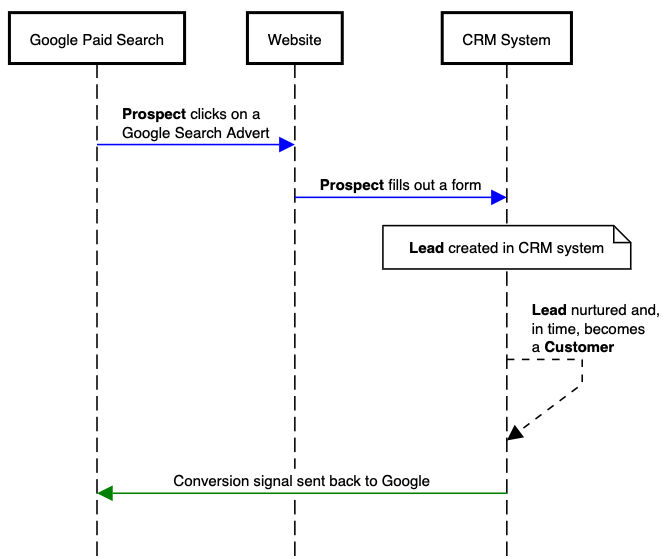
Here are the steps and the challenges we need to address:
Passing campaign information from Google Paid Search click to the Website
Google Ads typically include only a Google Click Identifier (GCLID) with the request when the Prospect clicks on the link. This is known as 'Auto-Tagging' and enables Google Analytics to provide rich insights into Prospects who click on paid search links. The challenge with GCLIDs is that only Google know what a particular GCLID refers to: the channel used, the advertising campaign and the keywords the Prospect typed into Google search. There is another approach that is also widely used called Urchin Tracking Modules (UTM), and these do contain useful information about the advertising campaign. However these are not implemented by default in Google Ads.
Passing the campaign information from the Website to the CRM System
The link between the Website and CRM System is typically implemented as a form submission - for example, a Prospect indicates that they would like more information about a product. When the form is submitted, the Prospect's details are sent to the CRM system such as their name, email address and area of interest. Often the GCLID and any other tracking information such as UTMs is either not passed to the CRM system or is passed but not stored along with the Prospect record in the CRM system. In either case the link to the original Google Paid Search query is lost.
Passing conversion events back to Google Ads for campaign optimisation
This step is often missed in CRM implementations, perhaps because it is not well understood why this step is so important for marketing optimisation.
Google Ads works by serving adverts and then tracking the effectiveness of those adverts based on how consumers respond. Marketeers pay for these consumer responses. If Google Ads is used 'out of the box' then it uses advert 'click' events only: the system tracks how many consumers click on an advert and Marketeers pay a 'cost per click' (CPC).
In most cases, Marketeers aren't interested in just a click on an advert: they want different outcomes such as consumers watching a video or browsing product information or making a purchase. These events happen on the business's website and Marketeers can set up triggers (called 'Conversion Actions' in Google Ads) to tell Google when these events occur. With these events, Google Ads can start optimising for these triggers as opposed to a simple click. This is highly desirable for Marketeers because they can pay for what they actually want - such as a purchase - as opposed to an advert click.
When we have a purchasing journey that includes a lead nurturing stage supported by a CRM system we need a way to tell Google when a lead converts to a customer. In this way Google can optimsise for this and send more prospects that are likely to convert to customers. This requires a link from the CRM system back to Google - and is the step that is regularly missed in CRM implementations.
Steps to solve Google Paid Search attribution
We've broken down the actions into 4 parts: